LearningSuite stands out as the premier platform in the market, not only empowering digital training for employees but also providing them with intranets!
At the Top Employer Congress, Florian Gerstner (Co-Founder) shows how LearningSuite can map internal training and ensure smooth onboarding of employees.
Book a non-binding demo call now
“LearningSuite is a game changer when it comes to onboarding! Everything is super fast and best of all: Even without technical knowledge, LearningSuite is easy to use.”
Andreas Baulig - Founder of Baulig Consulting GmbH (65 employees)

LearningSuite is the easiest way to create learning content for customers, employees, or partners. The content is created entirely in LearningSuite so you don't need any other tools. Video recording and video editing are also integrated!









We do a lot of things differently to accelerate your progress.
That's why we've designed a completely new content structure that not only allows you to build more extensive content with more interaction, but is also much faster in comparison with traditional tools.
Our customers regularly report that they have "spontaneously" created new learning content because it's so much fun doing so, in LearningSuite.
As a premium provider, you are aware that a high-quality public image is crucial to build trust and to clearly differentiate yourself from the competition.
That is why LearningSuite was built with the same design principles as Apple products to be simple, elegant and finished. So you can integrate your brand design perfectly into the platform interface.


Managing your members and team has never been easier. Create new users with just a few clicks and always keep track of activities with the statistics and user popup.
Activating access to content in LearningSuite is also easy as can be. With the content bundles and user groups, you can assign multiple courses to a group of people in one go.
Our built-in analysis tools allow you to track and evaluate the progress of your employees. This can help identify areas where additional training is needed.
Furthermore, this data gives provides a clear indication as to which employee performed well and who did not, as the lack of training progress is no longer solely dependent on the manager.


With the submission feature, you can request videos, audios, texts or files from your customers and then rate and comment on them directly in the tool, allowing you to coach your users completely asynchronously and eliminate chaotic chat tool processes.
With LearningSuite you can design your training as a perfect assembly line.
LearningSuite hubs are drag-and-drop dashboards that you can use to display links, resources, information or your latest YouTube uploads.
These dashboards are the ideal place for your users to join live calls,
to share news and perhaps draw attention to recent products, so that your users may contact you about them.
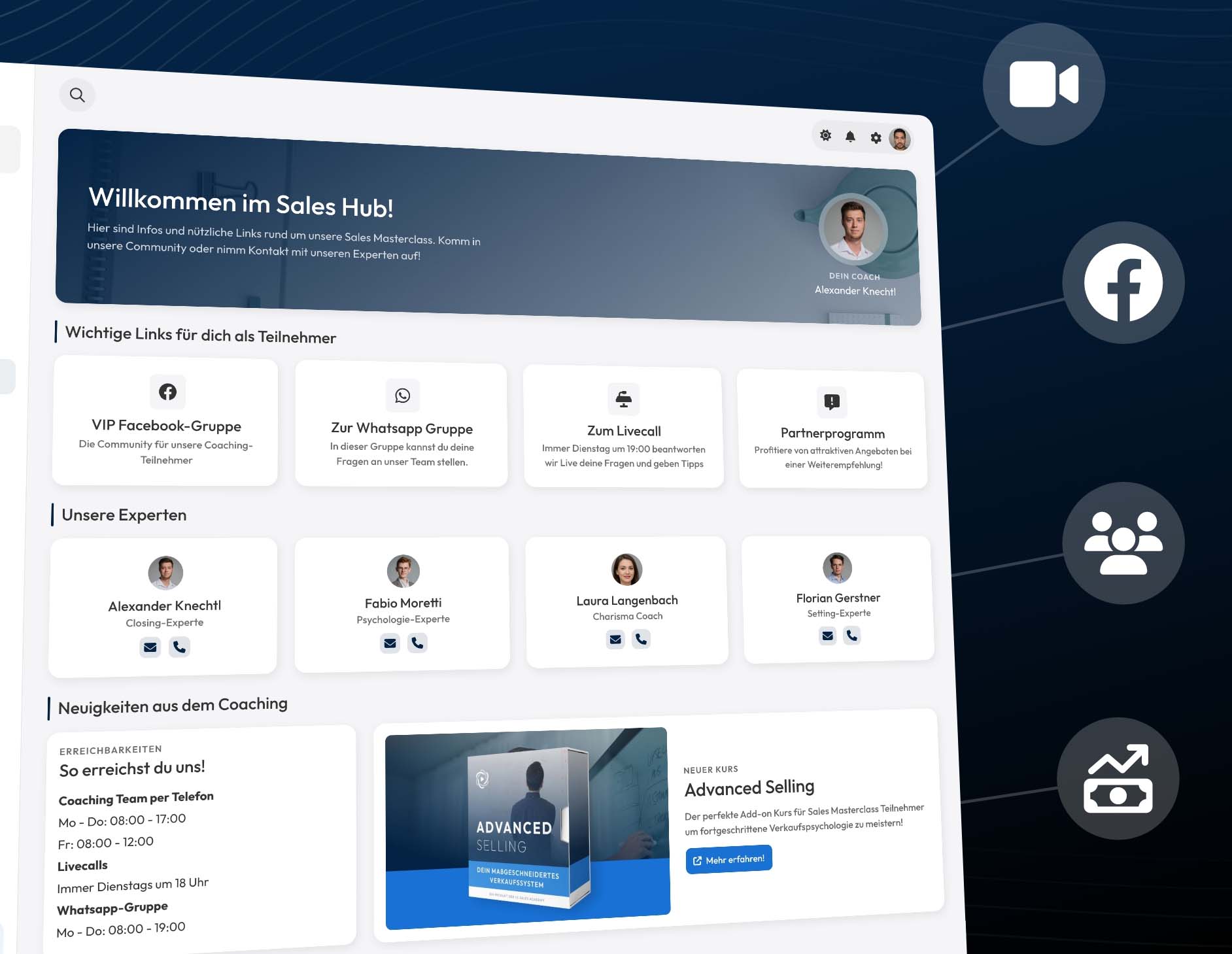
With the hub feature, you can easily create dashboards with all the links and resources that your user groups need on a daily basis.
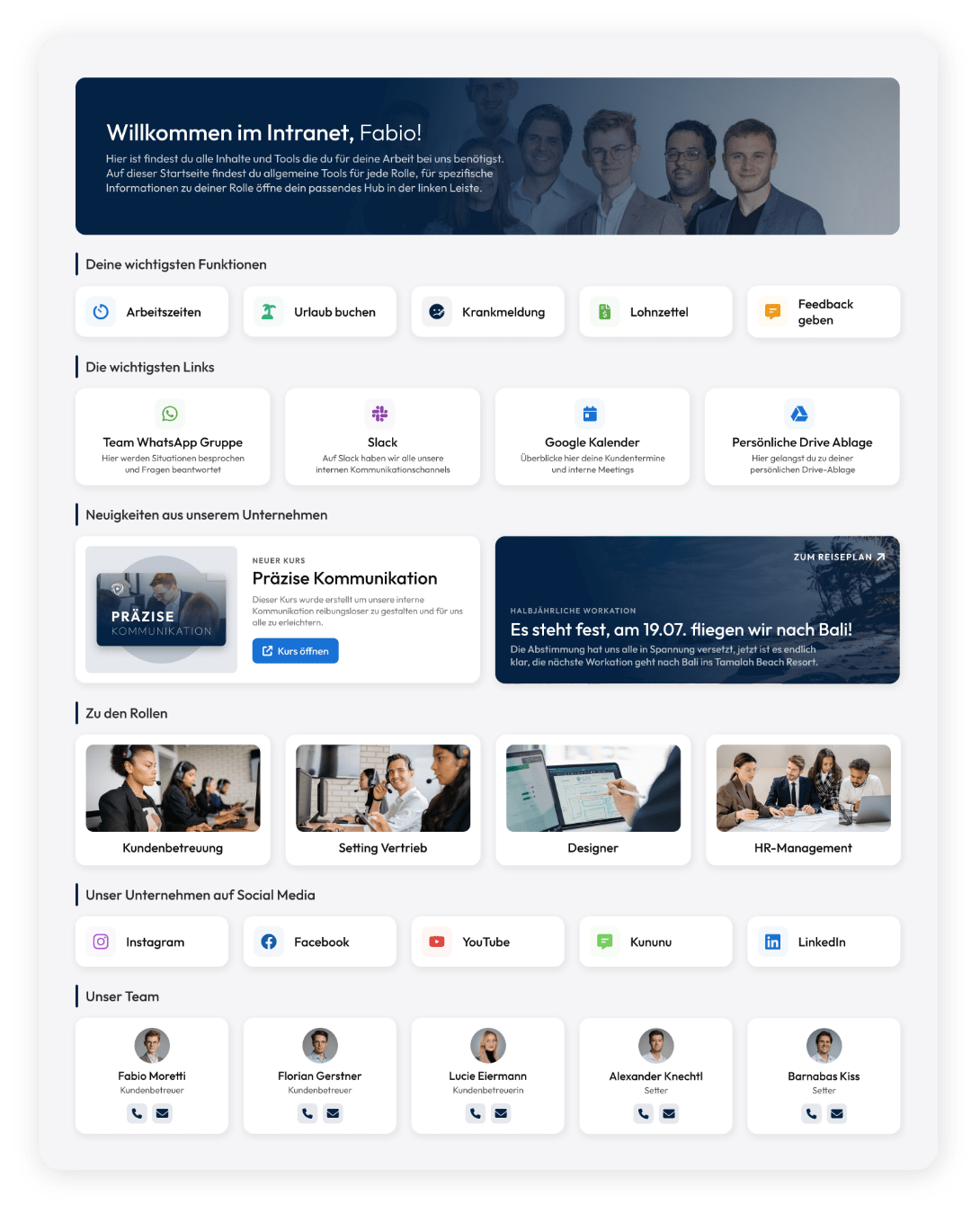
Quickly create learning content without a cameraman or complex editing tools.
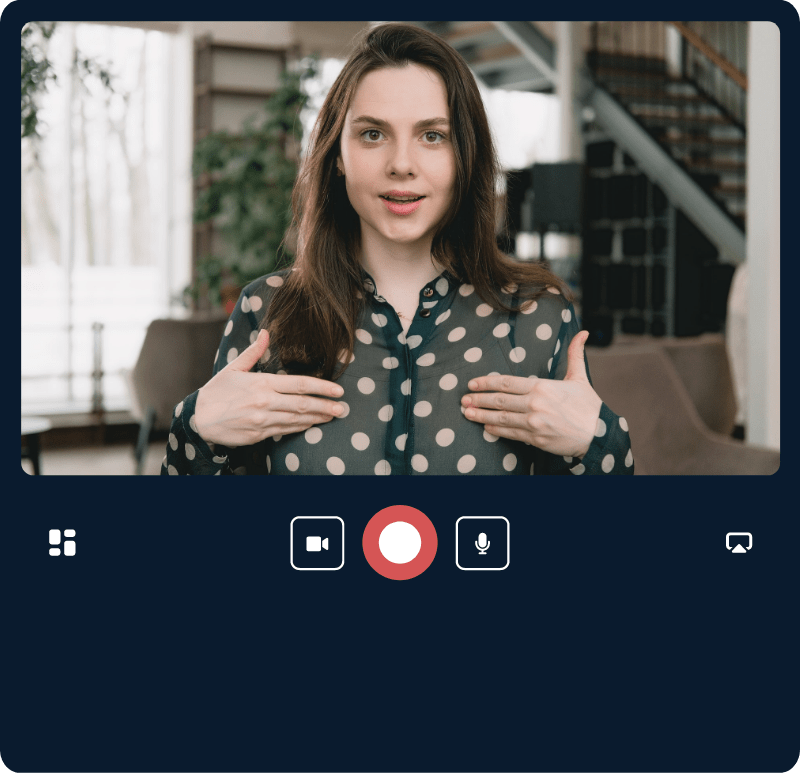
Fully asynchronous training with the innovative submission feature. Receive video, audio, text & more from users!

By using groups, you can directly assign the respective courses and hubs in just a few clicks.



.png)
Explore a vast variety of options that can be used for almost any kind of profession - learn more in a demo call!
Our customers are a driving force behind LearningSuite's evolution into the exceptional product it is today. Discover their thoughts and experiences with LearningSuite in this video.

Learn how to create high-quality content faster and learn the strategies of the most successful LearningSuite customers from the presentations.

We regularly organize e-learning days in Koblenz exclusively for our customers. With presentations on best practices from market leaders.
.jpg)
Exchange ideas with other coaches, agencies and companies that use LearningSuite and take important learnings with you for your business.
In the demo call, we will show you the software in detail, individually tailored to your use case (onboarding, coaching platform, online course) and answer all your questions.
Book a non-binding demo call now

With us, you're not on your own. Our support team will help you with problems as well as with integrations of various tools or even with automation. In addition, every LearningSuite customer receives individual strategy advice.



The license fee for LearningSuite depends on your specific use case and the number of users. Book one non-binding demo call with your individual contact person to find out more!
In Demo call One of our experts will show you how you can actually implement your ideas with LearningSuite and what your own e-learning platform can look like afterwards. All of your open questions will be answered!
The typical LearningSuite customer is himself an absolutely professional and highly sought after provider who goes the extra mile for his customers and is not prepared to make a lazy compromise.
We share that idea. If you have the best in mind for your customers, then LearningSuite is the only true option for you.
LearningSuite is worthwhile for all companies, agencies & coaches who want to offer their customers or employees the best possible solution for their digital products and services or their employee onboarding.
LearningSuite works on any mobile iOS and Android device and can also be installed as a web app for your users.
No Since we offer a comprehensive onboarding service and premium support for our customers and only work with selected companies, you can only use LearningSuite in non-binding demo call Get to know.
In this demo call, we'll use examples to show you how you can solve any online training, customer onboarding or employee training idea that you have in mind with LearningSuite.

