What's new in update version 1.4?
A completely new email editor to tailor your emails exactly to your brand, and the user import of thousands of users in one go using Excel are just two of a number of new features that we've added in Update 1.4.
As always, we've also continued to make optimisations and improvements to give you the best possible user experience in the e-learning market.
An overview of all changes:
- Groups & bundles in Excel import
- Search & sort modules
- Emails have a completely new design
- Emails have revised standard texts
- Email editor has been redesigned
- New email: course update
- Automatic time calculation for lessons
- Improved resolution when recording video
- Videos are now downloadable in the editor
- Easy module desynchronisation
- A number of bug fixes & optimisations
Groups & bundles in Excel import
We've made it even easier to transfer users from other platforms. When importing users from an Excel list, you now also have the option to define groups & bundles.

Search & sort modules
Now you can also search for folders and modules directly in the modules and sort them.

Emails received a completely new design
All emails sent out have received a design update. These new emails are displayed perfectly in all email programs. With Outlook, it is only possible that the logo is not displayed. However, this is because Outlook doesn't load images by default.

Emails have revised standard texts
The standard texts of all emails have now been revised thanks to a variety of new variables in the email editor. We recommend resetting all emails and adapting the template as you wish.

Email editor has been redesigned
Every email that is sent via LearningSuite can be customised to your specific demands. Each individual email has different variables that you can access. When submitting a submission, you now have the option to directly display the name of the member in the email who sent you the submission.

New email notification: course update
You asked for it and we implemented it for you directly. In the event of a course update, you now have the option to optionally inform the members with an individual message with each update via email. When you update a course, you will now see a tick that asks you if you want to send an email.
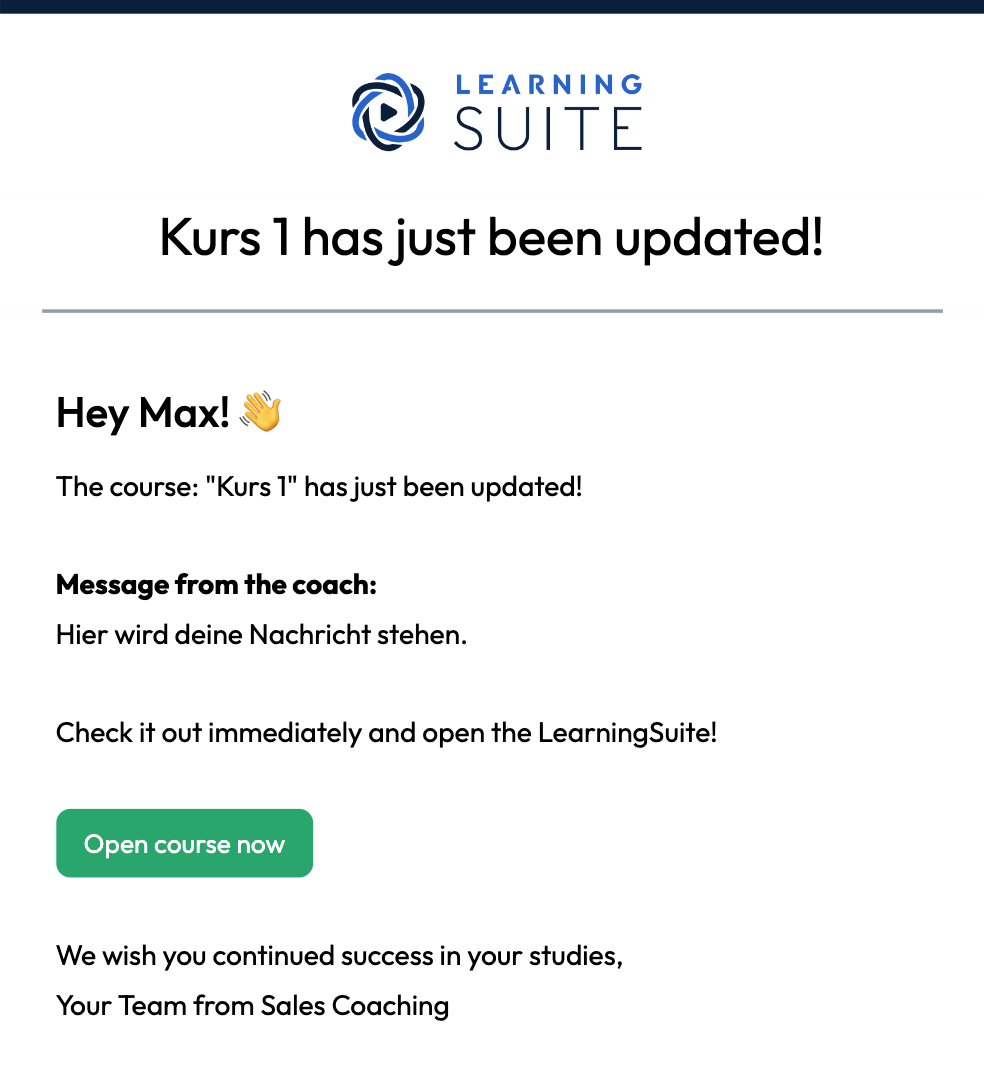
Automatic time calculation for lessons
The time spent during lessons is now automatically calculated based on the media content they contain. Meaning: If you have an audio of 2 minutes and a video of 3 minutes on your site, the page time is automatically 5 minutes as a minimum. Optionally, you can add even more time manually, for example when you include interactive content, tasks, or texts.
Video recording resolution
The resolution when recording video has been significantly optimised. But not only that, you now also have the option to increase the resolution to 1080p (Full HD). Screen recordings are therefore better than ever. Just make sure that your laptop also has the necessary performance:)
Videos are now downloadable in the editor
In the editor, videos can now be downloaded at any time.

Easy module desynchronisation
You can now decouple modules that you need to rebuild a bit for some courses directly from the other courses with the “Desynchronise” button. This saves you time because you had to manually duplicate this module before.

A number of optimisations
- During audio recording, some devices experienced interference frequencies. This no longer occurs.
- The video recorder has been optimised in terms of design and is now even easier to use
- The import popup when importing modules has been optimised in terms of design
- In the design settings, the maximum rounding has been reduced somewhat.
- Lots of minor bug fixes and optimisations to give you an even better LearningSuite experience

.svg)










